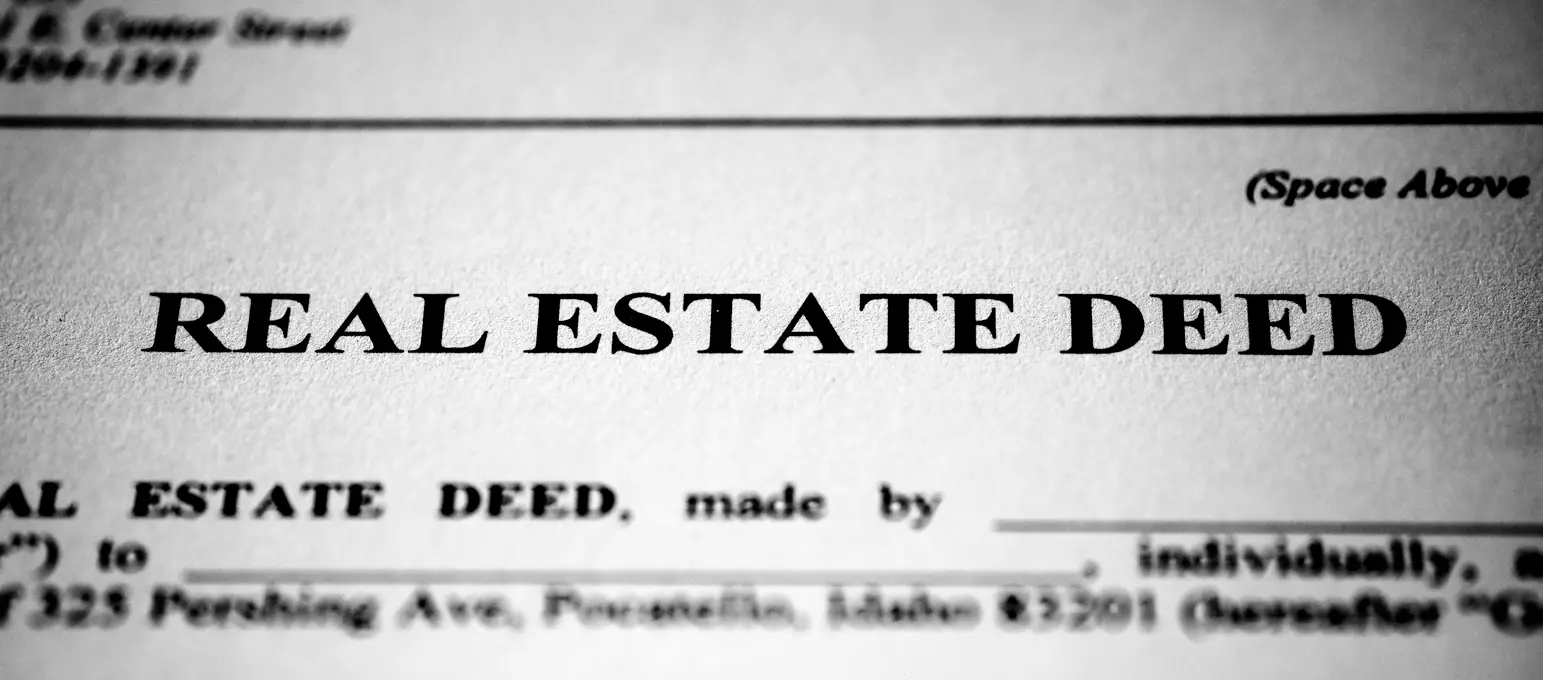How to Get a Copy of a Property Deed Online
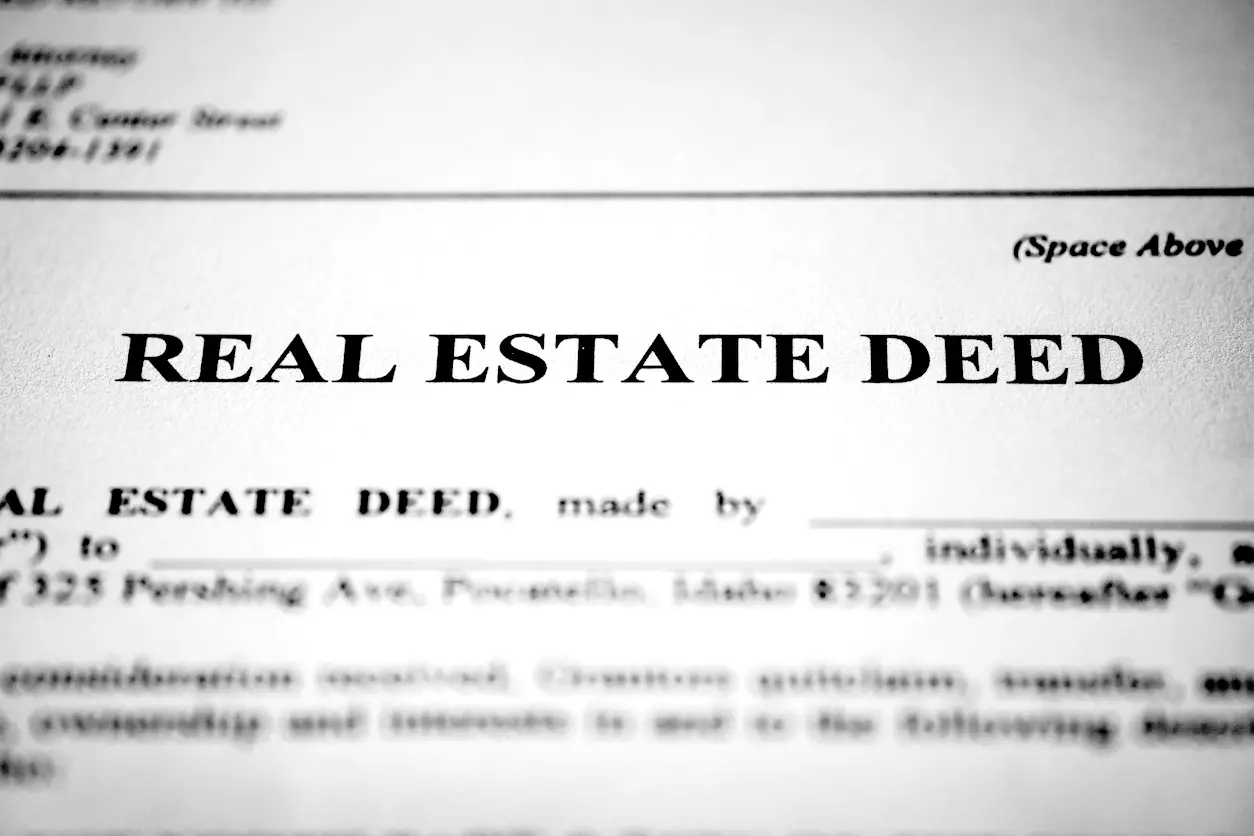
Table of Contents
- How to Get a Copy of a Property Deed Online
- Why Do You Need a Copy of a Property Deed?
- Steps to Get a Copy of a Property Deed Online
- Step 1: Determine the County or City Where the Property Is Located
- Step 2: Visit the County or City Clerk’s Website
- Step 3: Search for the Property Deed
- Step 4: Request and Download the Deed
- What to do if the Deed is Not Available Online?
- Additional Tips and Considerations
Previously, getting a copy of a property deed meant visiting the county clerk's office or submitting a request by mail. Thanks to the digitization of public records, several county and city governments have online access to these deeds. It makes the process much faster and more convenient to implement. This is whether one is verifying ownership of the deed, handling a legal matter, or refinancing.
Why Do You Need a Copy of a Property Deed?
Property deeds are legal documents that prove the transfer of real estate ownership from the grantor to the grantee. A title represents the right to own a property, while a deed is the official document that finalizes the change in ownership. Once signed, notarized, and filed with the local county recorder’s office, the deed becomes part of the public record.
This public filing helps ensure transparency and legal validity, and a copy of the deed may be needed for various purposes. One important reason is to prove ownership during legal or financial transactions, such as applying for a mortgage or selling a property. Lenders typically require a copy of the deed to confirm that the borrower is the legal owner before approving a loan. Likewise, deeds can help resolve disputes, including clarifying property boundaries or settling inheritance matters.
If a neighbor brings a claim concerning the boundary line or a previous lien comes up, having a copy of a deed may provide evidence to support the case. Another significant reason for this is research when purchasing a new property. Doing title searches using a deed may help find any easements, past ownerships, or liens that could be problematic to the transaction. Whether handling routine paperwork or navigating a legal issue, easy access to the property deed ensures they are prepared.
Steps to Get a Copy of a Property Deed Online
Getting a copy of the deed online is typically straightforward. Here is a step-by-step guide on how to locate and download the deed quickly.
Step 1: Determine the County or City Where the Property Is Located
Property deeds are maintained at the city or county levels. Depending on the jurisdiction, this may be at the county recorder’s office or the land records office. If the interested party is unsure which county the property is in, they can check the property tax bill, which will list the specific county where the property is registered.
They may also use the National Association of Counties directory, an online county lookup tool. Alternatively, an interested person may search for the property address on Google Maps, and it will confirm the jurisdiction. Once the correct county appears in the search result, one may move on to the next step.
Step 2: Visit the County or City Clerk’s Website
Most municipal governments currently provide online access to their property records, using processes that vary according to location. To find the right platform, search for the county’s Recorder of Deeds Office.
Alternatively, they can add the clerk and recorder moniker to the ‘county name-online records’ search phrase, e.g., ‘Los Angeles County Clerk Online Records’. If the county does not have its records online, the requester may need to call or visit in person.
Step 3: Search for the Property Deed
When on the county website, search for pages named “property records,” “land records,” or “deeds.” Individuals may search by property address, which means entering the full street address, including city and ZIP code. Some systems need exact formatting, though. Searches may also be done by the owner's name.
Enter the current or the previous owner’s name, which can be used if the exact address is not available. One may also search by tax ID or parcel number. These details are found on the property tax statements or the county assessor's website. They are labeled as assessor parcel numbers.
Use advanced search tools as needed. Most counties have interactive GIS maps, document type filters for deeds, and date range searches.
Step 4: Request and Download the Deed
When one has found the appropriate property, they should see the recording date and document number. They will also view the grantor or grantee names and legal property descriptions. There should also be scanned copies of the property deed in PDF or image formats. Some counties will allow the record seeker to view deeds online at zero cost. Certified copies are typically downloaded at a fee ranging from $5 to $30.
If one cannot find the deed online, they may call the county recorder’s office. Their offices will offer guidance or assistance on how to perform a search.
Alternatively, one may submit a mail request for the deed. Some counties provide this option at a fee; typically, it is paid for by check. If this fails, one may visit the office in person, especially if the records are not digitized.
What to do if the Deed is Not Available Online?
If the requester is not able to find the deed online, there are many ways to get a valid copy. The first option would be to visit the county recorder’s office in person to access available physical records. When visiting, take along an identification and have other relevant details at hand. These include the owner’s name, address, and parcel numbers. Consider that there may be fees for copying and certifying requested records. If it is not possible to have in-person visits, most counties accept a written request by email.

One may need to complete a request form and include their property information along with the required payment. The processing time for a mailed request may range from one to three weeks. Another alternative is to call the county office to offer directions. Their staff will guide you concerning the alternatives available, and they may even process the request over the phone. In difficult or tricky cases, one may consider hiring a real estate attorney. This also comes with a separate cost.
Please remember to check the neighboring counties if the property happens to be near jurisdictional borders. One should also be prepared to search using alternate name spellings for the older records. For the older deeds, the requester may have to contact historical societies or the state archives.
Additional Tips and Considerations
Different factors are involved in implementing a search for a property deed online. For one, local government websites may require one to create an account or pay a subscription fee for access to documentation. Though viewing available records is typically free, requesting official copies, for legal reasons, will attract a small fee. It is important to verify that they are using official government websites during searches. These websites typically have the ‘.gov’ domain.
A typical third-party service would seem legitimate on the outside, but many of them usually charge high fees for viewing or copying public records. Interestingly, these unofficial sites are typically found at the top of search results, so one must carefully look for the relevant government site on the search results page. To further protect yourself from malware or unsafe downloads when accessing or saving deed documents online, you can consult Cybernews’s Bitdefender Antivirus pricing and review guide, which outlines different antivirus plans and pricing so you can choose protection that fits your needs.
Once you obtain the deed, review the details for accuracy, especially the parties' names and the legal property description. Errors in the documentation may lead to problems if you use the deed for transactions like mortgage refinancing or sale. If there are any discrepancies, contact the county recorder’s office immediately to ask about the correction process.
For additional security, consider using a credit card when making online payments, as it allows for better fraud protection. Keep copies of the correspondence and receipts linked to the deed request, as they may be needed for reference later.
Consider that processing times also vary depending on the county. Some offer instant downloads, though others may take business days to fulfill the requests. If you have trouble navigating the county website, most offices have staff available by phone or email to assist with record searches. By implementing the recommended precautions, you may avoid unnecessary costs and protect yourself from scams.
Search Property & Deed Records
Table of Contents
- How to Get a Copy of a Property Deed Online
- Why Do You Need a Copy of a Property Deed?
- Steps to Get a Copy of a Property Deed Online
- Step 1: Determine the County or City Where the Property Is Located
- Step 2: Visit the County or City Clerk’s Website
- Step 3: Search for the Property Deed
- Step 4: Request and Download the Deed
- What to do if the Deed is Not Available Online?
- Additional Tips and Considerations